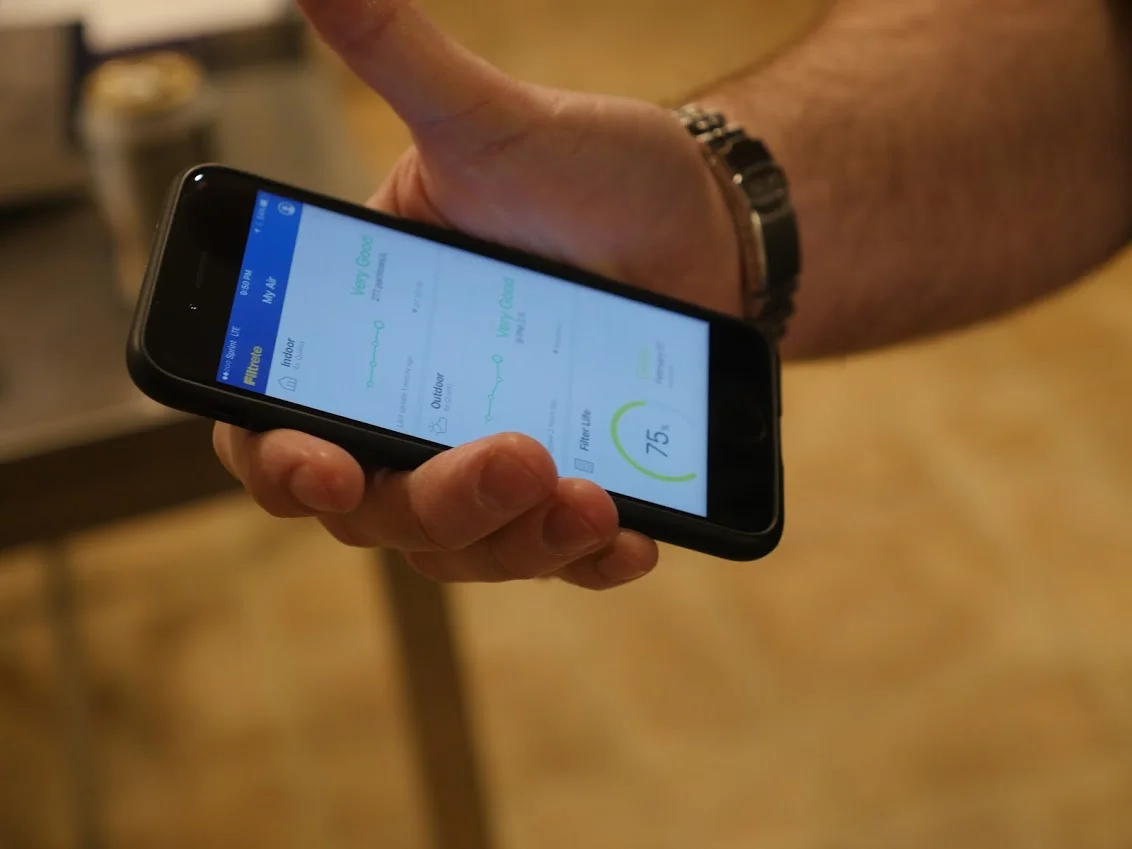Syncing Speck to the Filtrete App: Hit or Miss
We’re excited to try Speck! It looks so cool and interesting.
Getting set up, though, has been a mixed bag. For some, getting Speck data onto the Filtrete app was a breeze. For others unfortunately, it’s been a lot more challenging, without much explanation as to why. Below is a summary of the hit or miss nature of getting the two, the Filtrete app and Speck, to play nice.
Hit
- In a just few minutes, I had the (Speck) data on my phone!
- It took 10 minutes at most, no problem.
- Under 5 minutes. It was almost available instantly.
Miss
- It (Speck data) still hasn't shown up three days later (on the Filtrete app). I followed all the instructions and used the same email address that I'm logged into on the app.
- It has not paired even after 48 hours. I went back and double checked everything, and the information will still not show on the app.
- Since I still haven’t got the new data to show up on my phone, I'm just going off the info I've noticed off the device itself. I think my opinion of the app has lowered, since it doesn’t work well with Speck.