Hi.
Welcome to the Active Air research blog by Bovitz, Inc. We're documenting our adventures in helping build a new, game-changing filter system. Hope you enjoy!

Welcome to the Active Air research blog by Bovitz, Inc. We're documenting our adventures in helping build a new, game-changing filter system. Hope you enjoy!
The experience is easy, and best of all, the system offers valuable features that solve real problems. We really like it! Here’s a step-by-step summary of our improvement suggestions.

Easy-peasy with a few enhancements:

Easy enough, but little touches would be helpful:
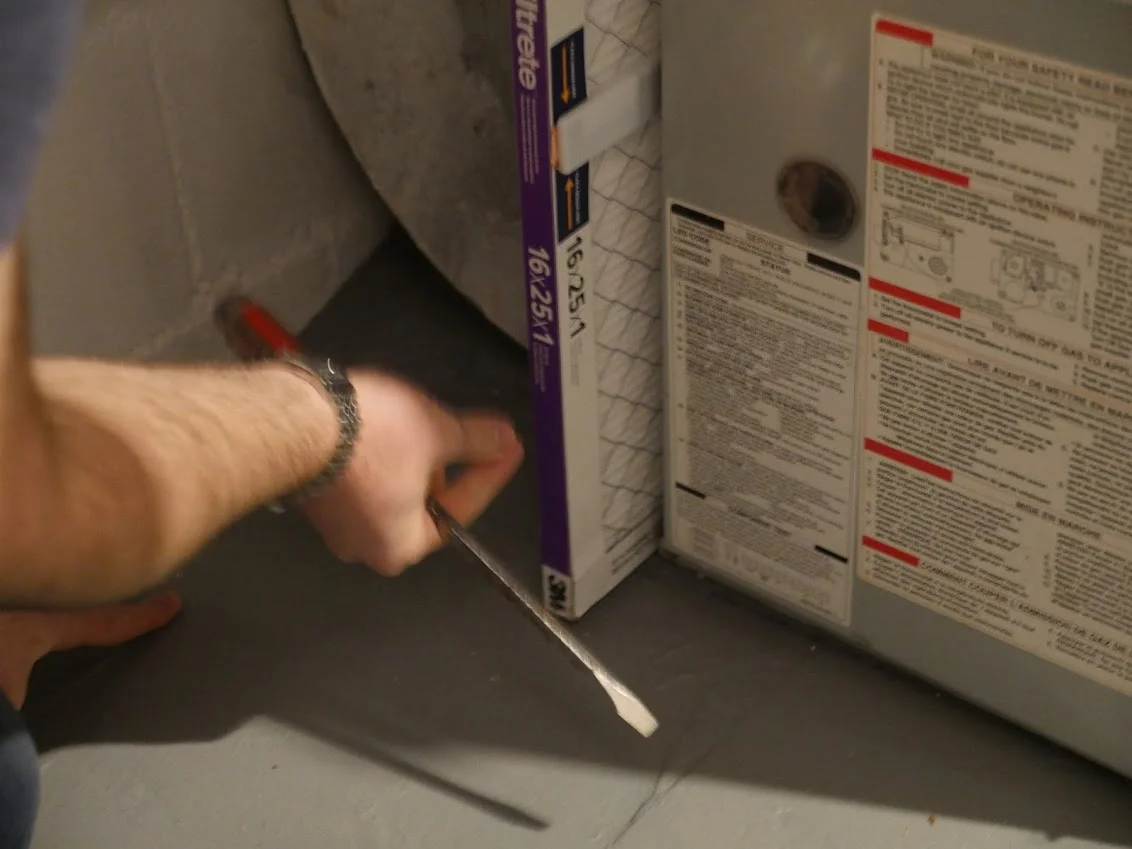
Easy as 1-2-3. Here are a few suggestions to make the process even easier:

The app is simple, well-laid out, and intriguing. In-app purchasing, filter life data, filter size info, and air quality are amazing features! Here are some suggestions:
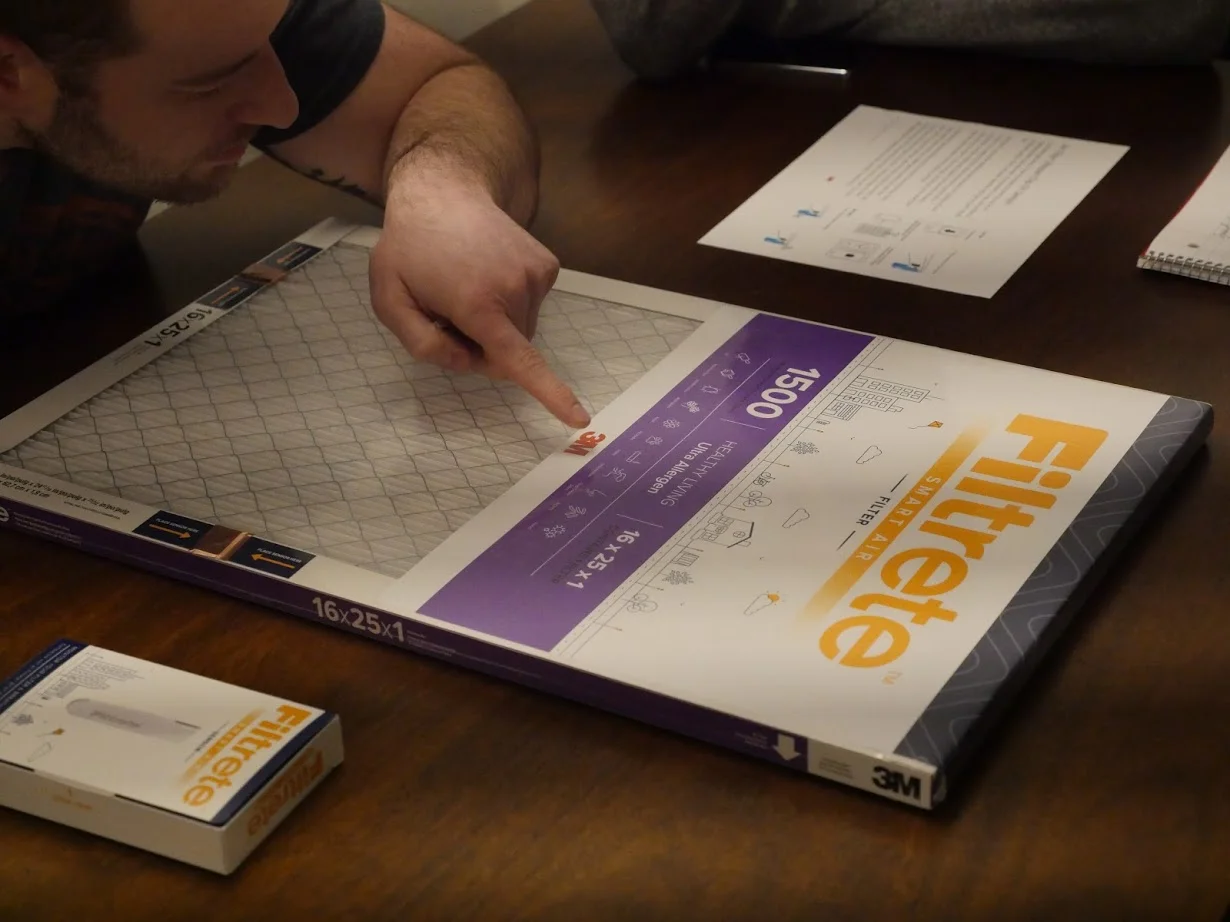

Clean and simple can be cleaner and simpler:
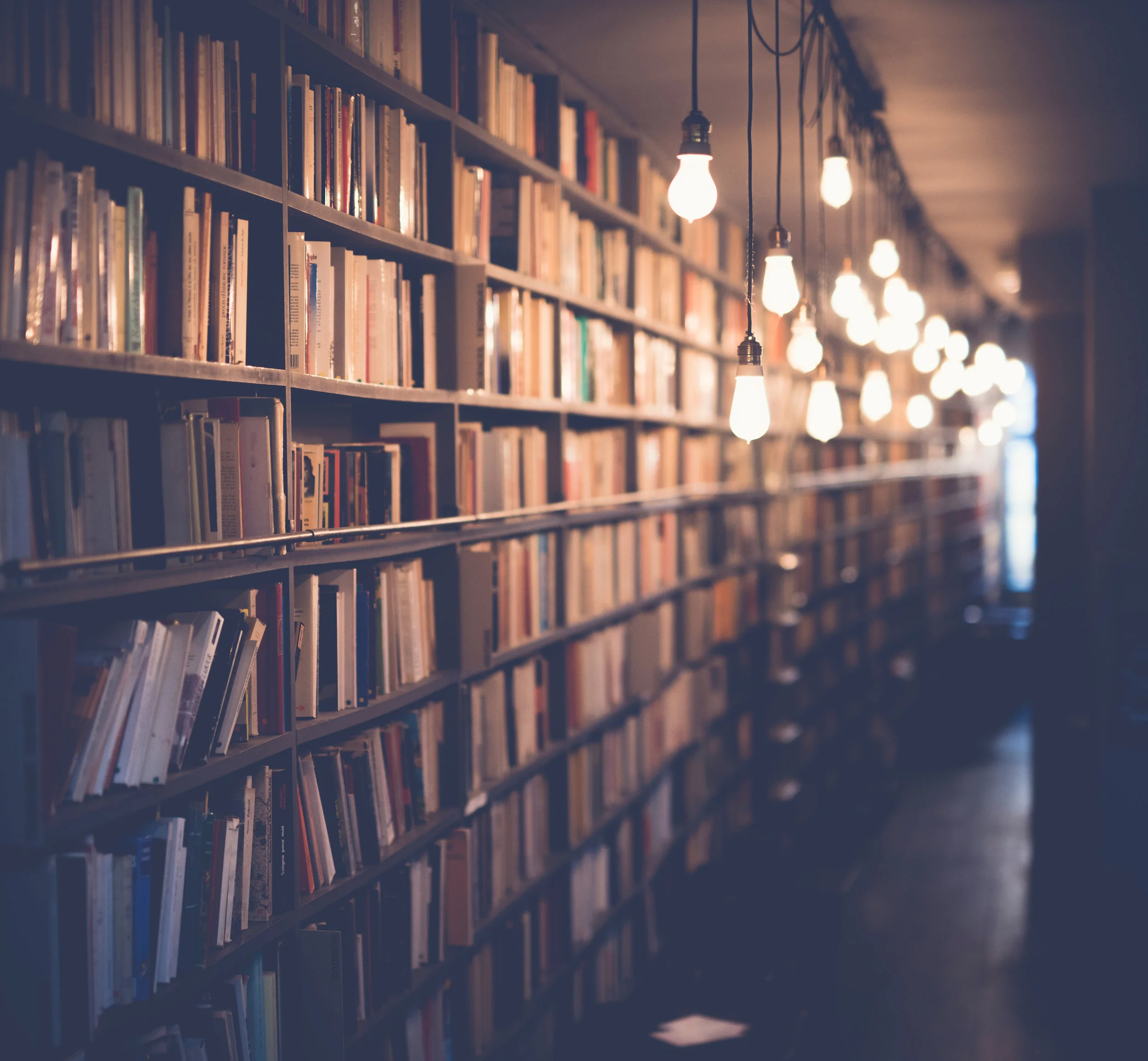

Speck has been a great addition! We love having a read on our in-home air quality, and the monitor provides a constant visual reminder. It has definitely made us more mindful of protecting our households' health through air quality management. Here are a few suggestions to make the experience better: